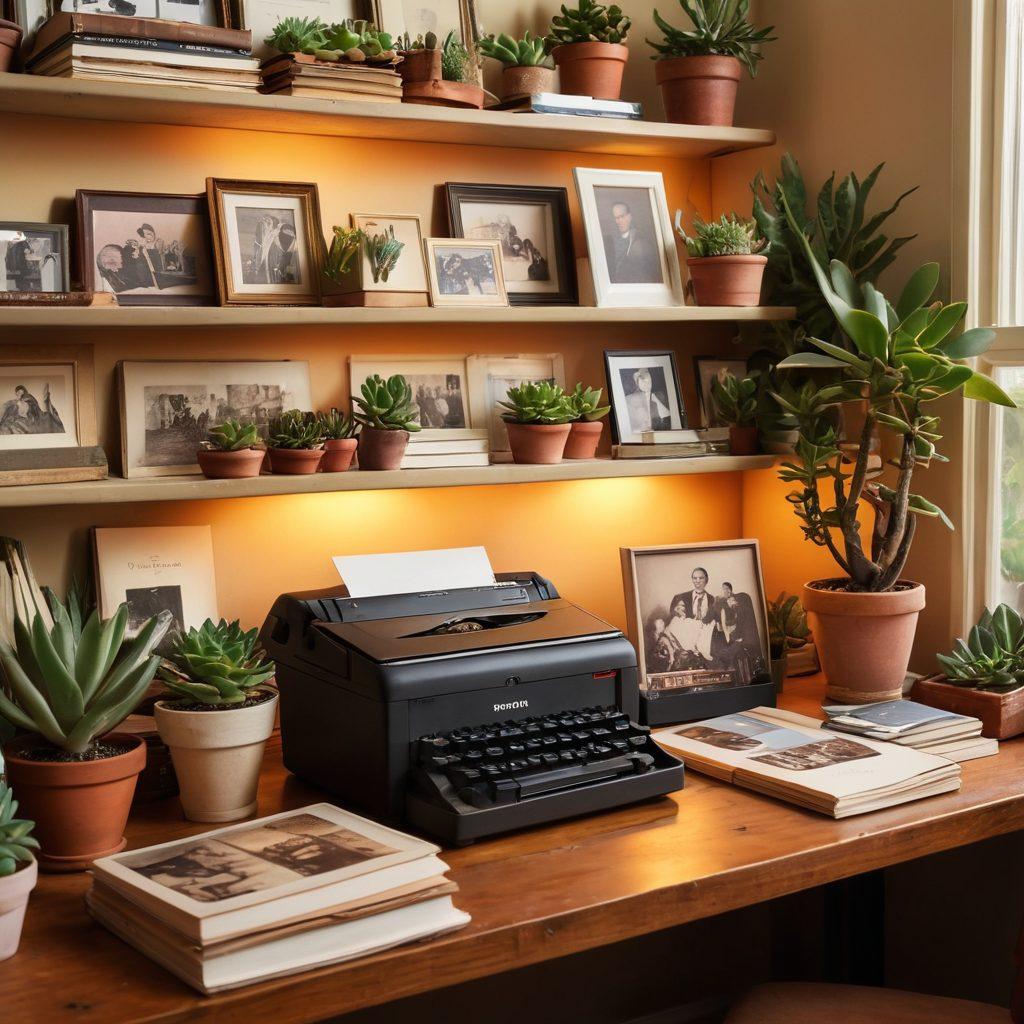Mastering the Art of Photo Digitization: Your Ultimate Guide to Scanning, Organizing, and Preserving Memories
In our rapidly evolving digital world, the nostalgic charm of physical photographs sometimes fades beneath the glossy sheen of screens. Yet, who can resist the allure of flipping through an album filled with memories just waiting to be revisited? Mastering the art of photo digitization enhances our ability to not only cherish those fleeting moments but also ensures they live on for generations to come. So, how do we embark on this journey of scanning techniques and digital imaging? Let’s unlock the secrets for perfect image preservation and breathe new life into our precious memories.
Imagine sifting through a box of old photographs, the scent of aged paper wafting through the air as you lift each photo into the light of the present. The joy of rediscovery sparks an idea—why not scan photographs? By embracing photo digitization, you can create digital files that last forever, transcending time and space. This scanning guide will help you navigate various scanning techniques to achieve that crisp, high-quality image scan you desire. Whether you're a tech-savvy individual or someone who has never touched a scanner before, there’s a technique for everyone!
One fundamental step in photo digitization is selecting the right scanner and settings. High-resolution scanning is key to image optimization and ensuring your images remain sharp and vibrant. Ever wondered how some blogs overflow with stunning imagery while yours feels subpar? The secret often lies in the details: a resolution of at least 300 DPI is recommended for archiving images. Always remember, a well-prepared scanning workflow involves cleaning your photos before scanning—removing dust and fingerprints can make a world of difference! Quote this: "A picture is worth a thousand words, but the quality of that image tells the story with clarity."
As you delve deeper into scanning services, consider investing in cloud digital storage solutions to keep your files safe from fires, floods, and technology glitches. Imagine having your entire life’s visual content at your fingertips, effortlessly organized and easily accessible. Digital photo management means categorizing your image scans into folders, enhancing photo organization. This might include categories like family, vacations, or significant life events. Are you ready to breathe new life into your digital albums and relive those poignant snapshots of time?
Finally, if your memories are showing signs of age, consider embarking on some photo restoration projects. Digital imaging allows you to repair faded colors, remove scratches, and even enhance the overall quality of old photographs. With the right scanning advice and tools, you can transform well-loved mementos into pieces of art worth showcasing. Now go ahead—arm yourself with this scanning knowledge and embark on a photographic adventure that not only preserves the past but propels you into a beautifully organized digital future!
Essential Tips for Organizing and Archiving Your Digital Memories
In the age of smartphones and instant sharing, it’s easy to forget about the mountain of physical photographs that chronicle our lives. Memories captured on photo paper often fade away, losing color and vibrance over time. Have you ever held a picture in your hands and wished you could share it with the world again? Enter the art of photo digitization, a transformative process that not only revives but also preserves your precious moments. As we delve into this journey, let’s unlock some essential tips for organizing and archiving your digital memories that ensure your imagery remains timeless.
First things first, start by gathering all your photographs in one designated area. This step is crucial for establishing an effective scanning workflow. It may seem daunting at first, but just imagine the joy of sifting through decades of cherished memories! Sort your images into categories—events, people, places, or even by year. This organization not only helps in seamless scanning but also makes the entire archiving images experience sentimental and nostalgic, transforming a tedious task into a delightful stroll down memory lane. Have you thought about which memories you treasure most?
Now that your photos are categorized, it’s time for the next pivotal phase: scanning techniques. Invest in a reliable scanner or utilize professional scanning services if the thought of doing it yourself isn't appealing. Each image scan should be done at a resolution high enough for future restoration but manageable for digital photo management. Experts often recommend a minimum of 300 DPI for standard prints and up to 600 DPI for archival purposes. So, what's your favorite photograph, and how can you bring it into the 21st century?
Once your images are digitized, come the captivating processes of photo optimization and restoration. Digital files can easily be enhanced using image editing software—think brightness adjustments, color correction, and even blemish removals. Imagine transforming a faded family portrait into a vibrant representation of your past! With archival techniques firmly in focus, every scan can be a new beginning for your memories. And remember, storing these optimized images on digital storage solutions such as cloud services or external hard drives means you’ll always have access to your favorite memories anywhere, anytime. Isn't it wonderful to consider how technology can bridge us to our fondest experiences?
In the final stretch of your organizing journey, it’s paramount to have a systematic photo organization strategy. Use tags, folders, and backup systems to simplify your image management process. Don’t forget to curate short stories or anecdotes alongside your digital files, turning your imagery into a captivating narrative. You could even include blogging tips for scanning to inspire others to preserve their histories! By embracing these essential tips for organizing and archiving your digital memories, you are not just preserving snapshots; you’re safeguarding legacies for future generations. So grab that scanner and start this beautiful journey—your memories are worth it!
Transforming Your Photographs: A Comprehensive Guide to Digital Photo Management
In an age dominated by digital imagery, preserving our cherished photographs has become more critical than ever. Imagine holding in your hands a family heirloom - a faded photograph of your grandparents on their wedding day. The emotions encapsulated in that single image transcend time, allowing us to relive precious memories. But how do you ensure these memories withstand the test of time? The answer lies in mastering the art of photo digitization. In this comprehensive guide to digital photo management, we will explore transformative scanning techniques, effective photo organization methods, and the best practices for achieving high-quality image scans that will protect your memories for generations to come.
What if I told you that your old, cherished photographs could become vibrant digital files brimming with life? The journey of transforming your photographs starts with understanding the different scanning techniques available. From flatbed scanners to mobile scanning apps, there are a plethora of options suited to various needs and budgets. One of the most common scanning services involves a flatbed scanner, which can capture images at high resolution, thus enabling photo restoration without sacrificing quality. But which scanning method is right for you? Consider your collection's size and your desired output quality as key factors.
Once you've chosen your preferred scanning techniques, the next step is to dive into photo organization. With countless digital files emerging from your scanning workflow, it may seem daunting to maintain order. Here’s where a solid digital photo management system comes into play! Consider categorizing images by themes, events, or even months. Creating a systematic folder structure on your computer or cloud storage can make a world of difference and allow easy access to your treasured imagery. And don’t forget to establish consistent file naming conventions – this simple step can ensure that your archived images are just a click away, ready for your eager eyes or future generations.
As you embark on your digital photo management journey, remember that archiving images isn’t just about storage; it’s also about preservation. You have a variety of digital storage solutions at your disposal, from external hard drives to cloud services. Each option has its own advantages and peculiarities, making it crucial to find the one that aligns with your needs. Statistical studies suggest that around 30% of people lose cherished photographs every year due to digital mishaps. Don’t let this fate befall you! Establish a backup system to safeguard your digital files, and embrace redundancy in your storage approach for that extra layer of protection.
Finally, we must acknowledge the power of sharing our visual content online. Whether you’re a hobbyist photographer or a family historian, blogging tips for scanning can help you express your love for photography. You might wish to create a blog chronicling your scanning adventures, offering insights and scanning advice based on your experiences. Sharing your journey not only enriches your understanding of photo digitization but also inspires others to preserve their own memories. So, are you ready to embark on this transformative journey of photograph preservation? Nature’s delicate act of capturing fleeting moments awaits you!